A contact form is important for any blogger for various situations. So, adding contact probably lets your visitors get in touch with you more effectively, but using default blogger contact does not look great. Here are 5 stylish blogger contact form for your static blogger page.
Follow the simple steps to add customize blogger contact form.
Watch the tutorial guide:
Login to your blogger blog and click on Layout then Add Gadget
Watch the tutorial guide:
Login to your blogger blog and click on Layout then Add Gadget
After adding Blogger contact form widget in your blog hide the blogger contact form widget so that you can create your own customize form, just follow this steps, how to hide the blogger contact form widget:
Go to the Template on the left side and click on the Edit HTML.
Find the (]]<>b:skin)
code
And paste this code just above the (]]<>b:skin)
code
div#ContactForm1 {
display: none !important;
}
And click on Save Template
Now the Real Part:
Step 1 Click on Pages (on the left sidebar)
Step 2 Click on New page
Step 3 Give your page title Contact us or get in touch whatever you desire.
Step 4 Click on HTML
Step 5 Copy and paste the HTML code that are given at the end of this article
Now on the left side go to page settings option, select Readers comments Don't allow hide existing thenDone.
Now here are the Top 5 Customize blogger contact forms html codes. Each design has its preview just press download, copy paste as instructed in Step 5
Customize Blogger Contact us form 1
Customize Blogger Contact us form 2
Customize Blogger Contact us form 3






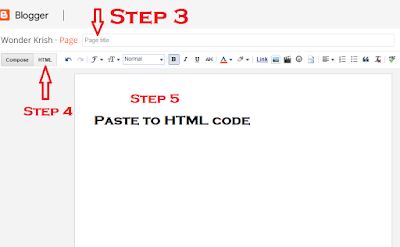
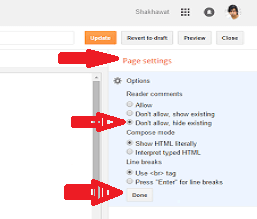
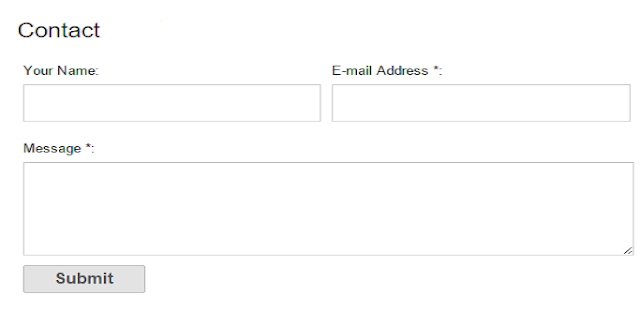
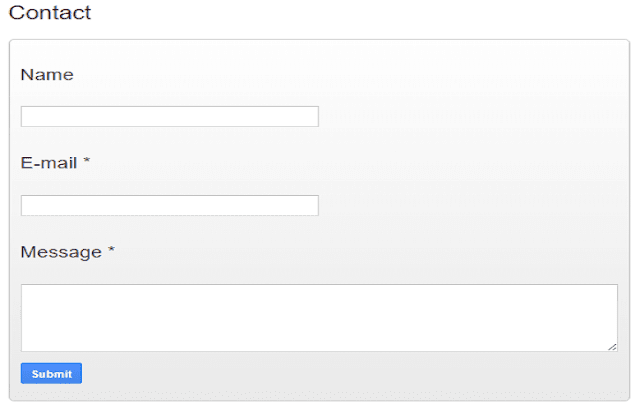


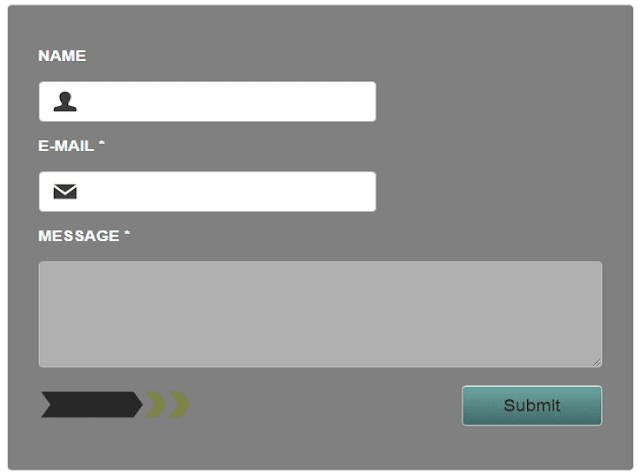




Không có nhận xét nào